Frequently Asked Questions
1. How do I access my courses?
Log in at sedonamago.mylearnworlds.com to view your Library or click My Courses when logged in. From there, you can browse, start, or continue any course you’re enrolled in. You can also use the Mago on Demand mobile app for easy access on the go!
2. Can I use Mago on Demand on my phone/tablet?
Yes! Download the Mago on Demand app for iOS and Android to access your practices from anywhere.
3. Can I download videos to watch offline?
Yes — many of our practices are downloadable in the app. Just tap the download icon next to the video inside your course. (Not all content is downloadable — it depends on the course.)
4. How do I manage or cancel my subscription?
To update your subscription, please log in through the web portal at the top of our site. Then click Me > My Account.
👉 Subscription management is not available through the mobile app.
👉 Subscription management is not available through the mobile app.
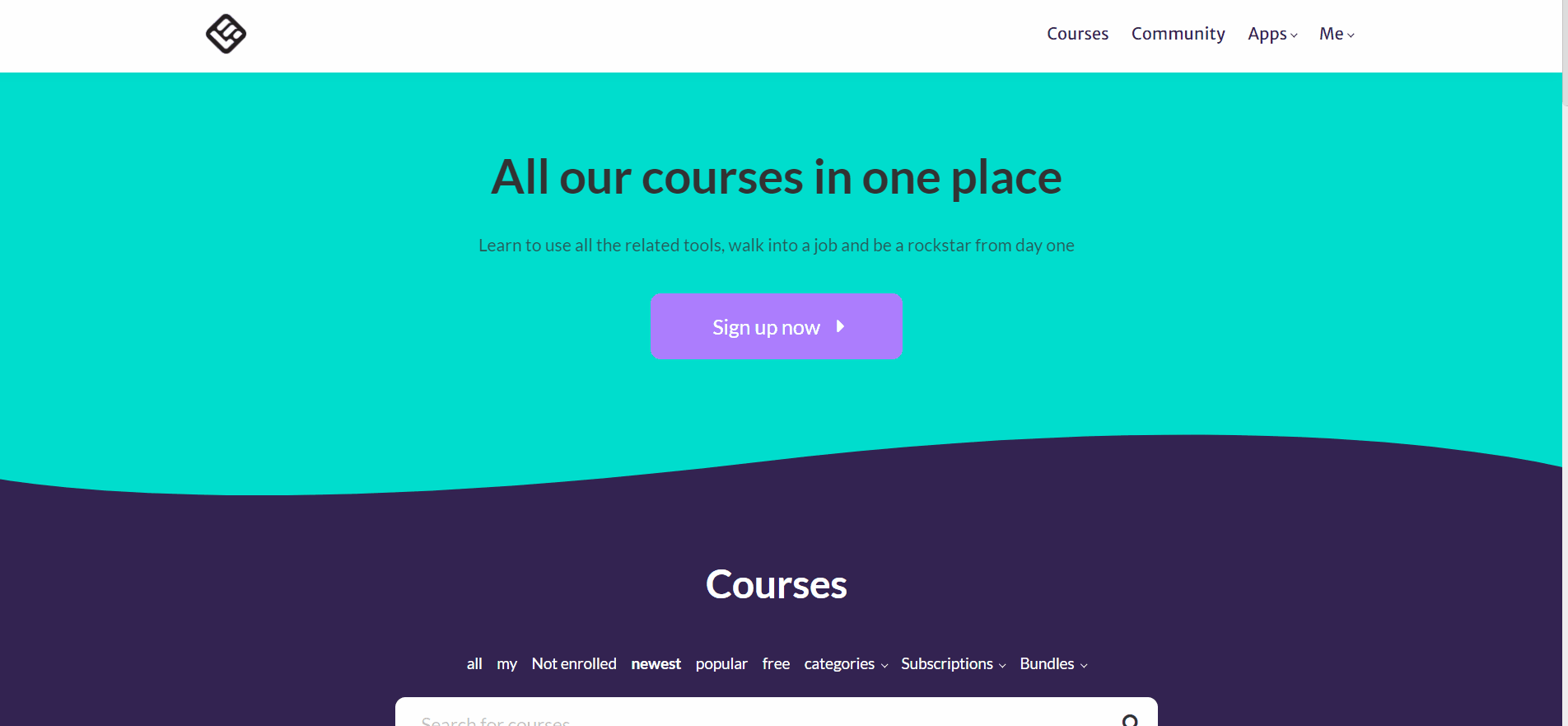
Notes on Cancellation:
- When you cancel your subscription, this results in the automatic un-enrollment from the courses included in the subscription plan in the next billing cycle. Until then, the subscription is scheduled for cancellation, (meaning you still have access) as you have paid for that billing cycle.
- If you cancel your subscription plan, days or months before the renewal date, the re-activation button will be shown until the renewal date will pass. So, you will not be able to re-activate it later via the Account page. You will need to go ahead and purchase it as new.
- If you cancel your subscription plan while in a trial period, you will continue to have access to the plan until the expiration of the trial period.
Refunds: Subscription fees are non-refundable; except that you may cancel a recently renewed subscription by contacting info@sedonamagoretreat.org withing two (2) calendar days after the renewal date and receive a full refund of the new subscription fees.
5. I started a course on my computer — can I continue on mobile?
Absolutely. Your progress is synced across devices. Start on your laptop, continue on your phone or tablet.
6. What should I do if I forget my password?
Click “Forgot Password?” on the login screen, and you’ll receive an email to reset it. If you don’t see the email, check your spam folder. Also note, when you create an account with an email/password, or a social login, you must login the same way for future logins. (Currently no way to link email/password login to a preferred social login.)
7. Do I have to follow the courses in order?
It depends on the course. Many courses are structured to guide you day-by-day or week-by-week, but some you are free to explore based on your needs.
8. How can I get help or ask a question?
We’re here for you! Just email us at dahari@sedonamagoretreat.org , and we’ll respond as soon as we can. You can also visit our Contact us page for more options.
9. Can I share my subscription with someone else?
Each subscription is intended for individual use. If you'd like to invite a friend, we’d love for them to sign up with their own account.
Write your awesome label here.
Write your awesome label here.
Write your awesome label here.
Write your awesome label here.
Write your awesome label here.
